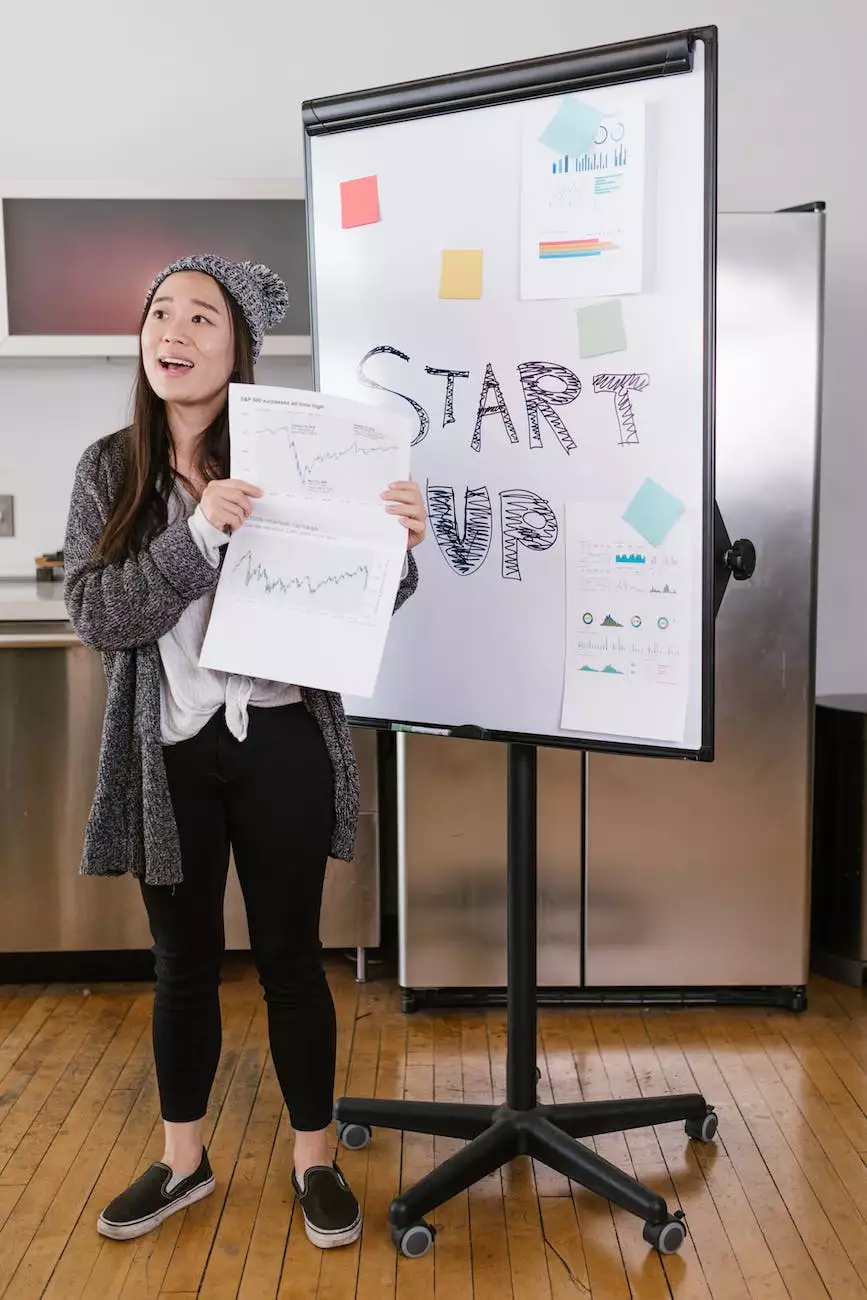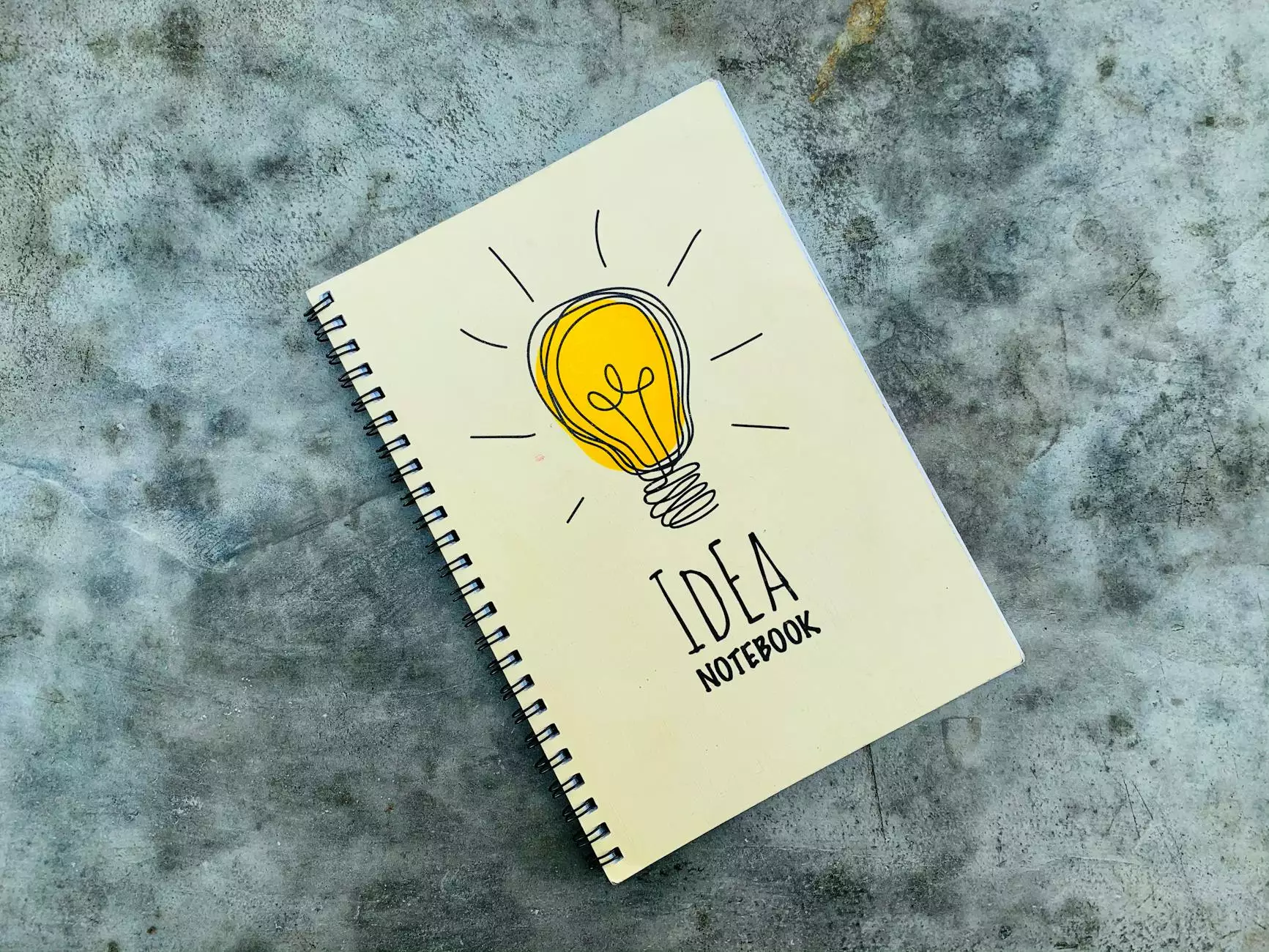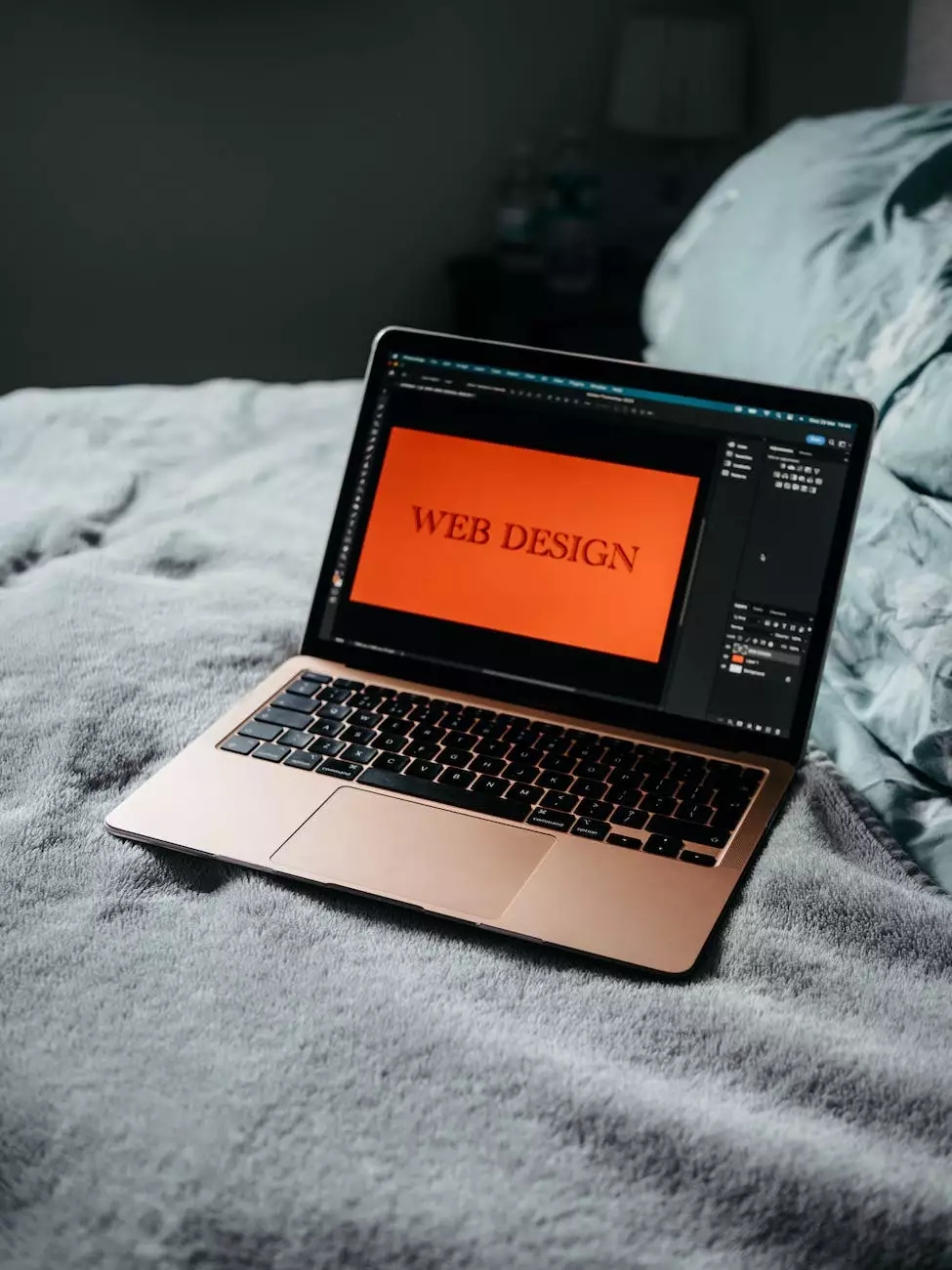What is HTTPS? | Secure Your Website so You're not Blocked

Introduction
Welcome to Web 360 Studio's comprehensive guide on HTTPS and how it is essential in securing your website. In this article, we will explore the importance of implementing HTTPS and its impact on your online presence. Let's dive right in!
Understanding HTTPS
HTTPS stands for HyperText Transfer Protocol Secure. It is an encrypted version of HTTP, the protocol over which data is sent between your browser and the website you are connected to. HTTPS ensures that the data exchanged remains secure and cannot be accessed by unauthorized individuals.
Why HTTPS Matters
In today's digital landscape, website security is of paramount importance. Implementing HTTPS is crucial for several reasons:
1. Data Confidentiality
HTTPS protects the confidentiality of data transmitted between a user's browser and the website server. It ensures that sensitive information such as passwords, credit card details, and personal data remains encrypted and secure from malicious actors.
2. User Trust and Credibility
By having HTTPS enabled on your website, you establish trust with your users. When visitors see the padlock symbol or "Secure" label in their browser's address bar, they feel confident knowing that their connection is private and their information is secure. This boosts your website's credibility and encourages users to engage with your content, increasing conversions and customer satisfaction.
3. SEO Benefits
Implementing HTTPS can positively impact your search engine rankings. Search engines like Google prioritize secure websites in their rankings. By switching to HTTPS, you improve your chances of appearing higher in search results, driving more organic traffic to your website.
How to Implement HTTPS
Here are the steps to implement HTTPS on your website:
1. Obtain an SSL Certificate
An SSL (Secure Sockets Layer) certificate is essential for enabling HTTPS on your website. It encrypts the data exchanged between the browser and server. You can obtain an SSL certificate from trusted Certificate Authorities (CAs). The certificate verifies your website's authenticity and establishes an encrypted connection.
2. Install the SSL Certificate
After acquiring the SSL certificate, you need to install it on your web server. This process varies depending on your hosting provider. You may need to contact your hosting company's support team for assistance or follow their documentation.
3. Update Internal Links and References
Once HTTPS is enabled, you should update all internal links and references on your website to use the secure URL. This includes updating image sources, CSS files, JavaScript references, and any other resources linked within your website's code.
4. Set up Redirects
To ensure a smooth transition from HTTP to HTTPS, set up 301 redirects. Redirect all incoming HTTP requests to their corresponding HTTPS URLs. This ensures that visitors are automatically directed to the secure version of your website and prevents any potential loss of traffic or broken links.
5. Test and Monitor
After implementing HTTPS, thoroughly test your website to ensure that all pages are properly served over the secure protocol. Use online tools or browser extensions to check for any mixed content warnings or security vulnerabilities. Regularly monitor your website's security to detect and fix any potential issues promptly.
Conclusion
Web 360 Studio highlighted the importance of implementing HTTPS for your website's security and credibility. By securing your online presence, you can protect sensitive data, build trust with users, and improve your search engine rankings. Don't wait - make the switch to HTTPS today and experience the benefits it brings to your business and consumer services.